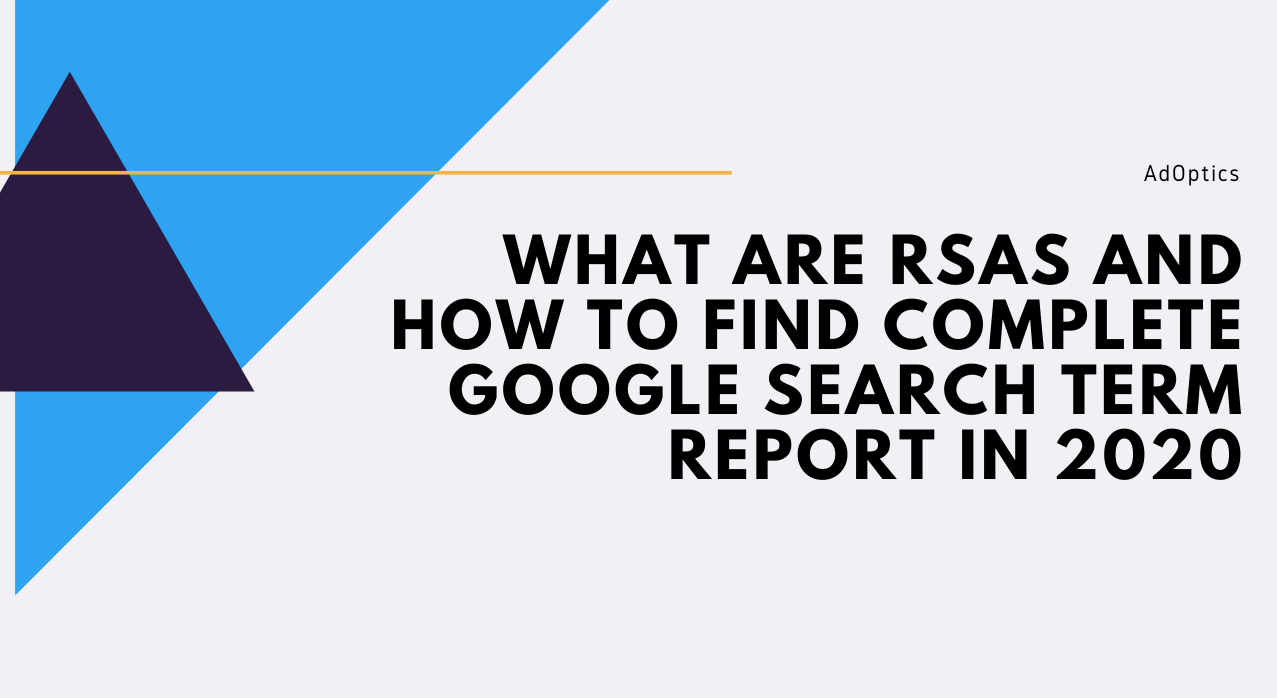You might have noticed a push toward responsive search ads as a necessary part of every ad group as Google reps advise PPC marketers to include RSA in their portfolio of ads.
Google first introduced Responsive search ads in 2018, and they were in beta testing until late 2019.
With Responsive search ads being the most flexible search ad format, it's all about creating dozens of headlines and couple descriptions and let Google's machine learning take over and, after some time, "learns" which ads perform well and which ones don't. The results: Google Ads showing the most relevant combinations to the searchers.
Some PPC professionals are natural early adopters; the others have a curiosity about novelties but are reserved to hop on every new thing Google rolls out. Combined with the innate desire that urges marketers to experiment and pressing advice from Google reps to incorporate new types of ads to achieve the best results, all this has led to the widescale adoption of RSAs.
How to create a responsive search ad?
- Click on Ads & extensions from the page menu.
- Select the Responsive search ad option.
- You will be prompt to type the final URL and display path text.
- After that, enter up to 15 headlines having 30 characters for each headline.
- Add a maximum of 4 descriptions, with 90 characters for each description.
- Save your ad.
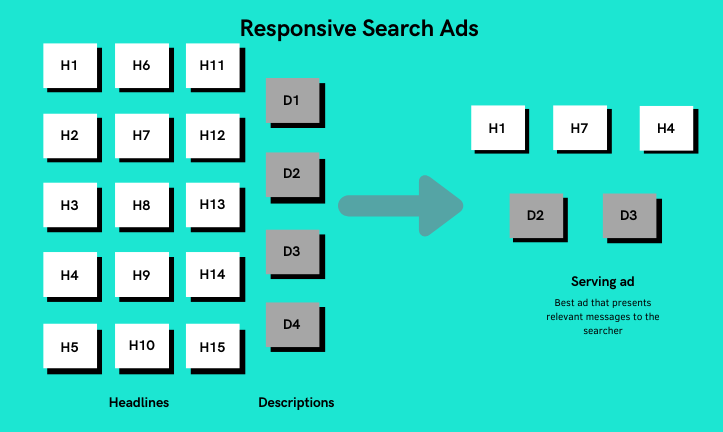
RSA as default for creating search ads?
Many marketers recently noticed that the responsive search ad format acted as a default when they have set to building the actual search ads.
If you have been experiencing this, you will see a link in the RSA creation screen that you can use to switch back to expanded text ads.
While there's a confirmation that some tests are running in accounts (random, maybe) related to the placement of expanded text ad types and not a permanent change, the speculations are that Google will eventually shift towards RSA as the primary ad format for Search campaigns.
Ad variation for ETA and RSA.
Well-crafted text ads rule, and Google offers an option to include some ad variations to the blend, available for both ETA and RSA, to help you achieve the goal of having polished and killer-performing ads. It encourages you to use it when you want to test a single change across multiple campaigns or an entire account.
While split testing ad copy is a significant part of the optimization process, it can be a tedious process involving countless clicks and, in many cases, a spreadsheet tracking. Our service removes all ungrateful and less amusing part of ad testing. AdOptics works with the copy you provide and automatically suggests ad tests and evaluates winning ads, taking your conversion and click-through rate data into account. It is an excellent way to AB test your existing ETA ads and to keep improving them.
Google's recommendation: 2 ETA + 1 RSA.
And what about Google's recommendation of having at least two ETA with one RSA per ad group?
Except that having them both improves performance, Google doesn't further explain the foundation it bases this suggestion on.
With all the mixed results that many PPC specialists reported getting for implementing this "best practice," one cannot be sure whether they should use RSA at all.
Have you incorporated Responsive Search Ads in your account, or do you plan to do it in the future? Our take is: if you haven't so far, test RSA and see it for yourself. No one can know or claim that you will have beautiful or horrible results, or you will identify RSA as mediocre. Different businesses, different budgets, different account history, all these factors contribute to not having a straight answer to the RSA question.
Search Term Report update from September 2020.
Speaking about some fairly new stuff rolled out by Google, in September, PPC marketers started receiving notifications in the Google Ads UI that, from that point on, they will be able to see only "significant" search terms in their Search Term report.
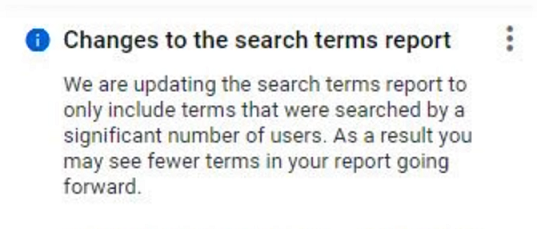
Many could remark that what Google is doing is pure evil. Guess that solves the mystery around why Google removed "Don't be evil" from its motto—just kidding to lighten a mood. Google hasn't really removed the motto from the Code of Conduct; it only placed it... well... at the end of it.
Many see the Search Term report's reduced info as something that isn't right, and they are speaking up. Will Google listen?
In the meantime, you could use a way around this by using Google Analytics to allow you to see all search terms Google keeps covered.
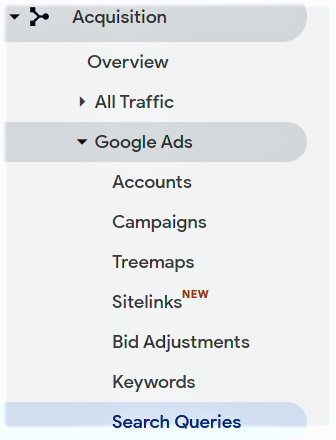
By navigating to Acquisition > Google Ads > Search Queries in the GA, you can view every search term that brought traffic. Now you can see terms you want to add as negatives. Furthermore, you can also examine if Google is hiding any of the converting terms as well.